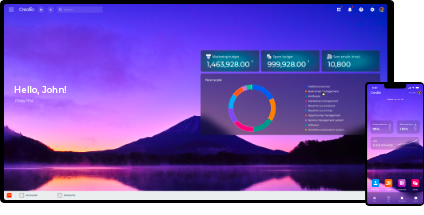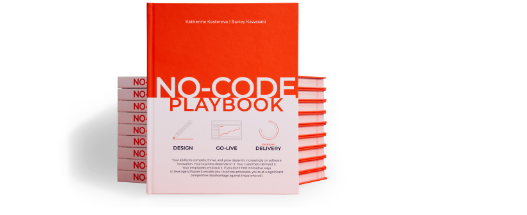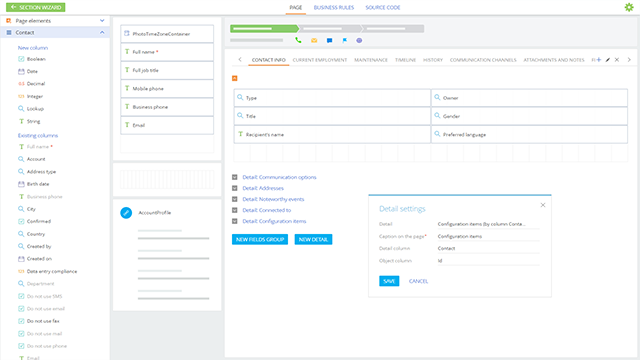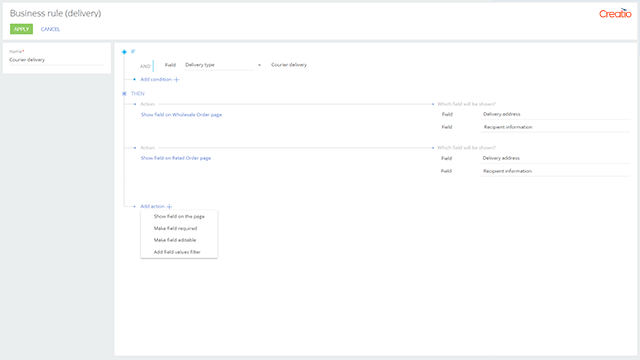Simple developer tools accelerate customization and extension
of the Creatio functionality — everyone is a developer!
No-code
development
Platform for automation of business processes of any complexity
Creatio provides a versatile process designer with BPMN support that allows for building processes of any complexity. Case management tools help manage and automate unstructured processes. Powerful BPM engine enables performing multiple processes simultaneously. Visual analytics tools help detect bottlenecks and optimize processes.

Within the process, users can easily configure the required steps and stages sequence, UI, transition conditions, rules for automatic step execution or data processing. No-code tools allow business analysts to configure the system without developer involvement.
Out-of-the-box templates and applications
On the Creatio Marketplace, users can find hundreds of out-of-the box solutions, connectors, applications and templates to accelerate system customization and app delivery.
Pre-built connectors to integrate Creatio with third party applications and accelerate productivity
Out-of-the-box solutions that deliver task-specific or industry-specific features and capabilities
System designer
Creatio provides unlimited possibilities for customization. You can customize almost everything: from the section structure to business logic to UI design in accordance with corporate identity.
Configuration of custom integrations
Creatio no-code tools allow for the easy unification of different corporate applications into a single digital ecosystem. For example, you can configure service parameters and scenarios of exchanging data with other systems using web service tools. The configuration does not require coding and can be performed by non-IT users.
AI technology
Creatio machine learning and AI tools enable to perform multiple operations automatically and help users take the best possible decisions at each step.
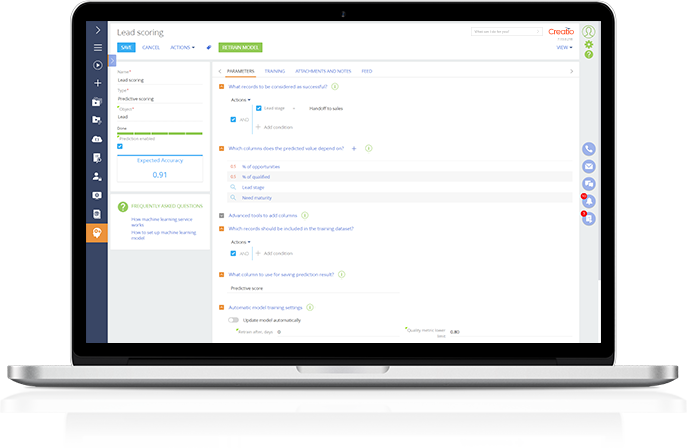
Creatio offers easy-to-use yet comprehensive mechanisms that help configure new predictive models, re-train them to keep the models up-to-date and view the prediction results to analyze the most influential factors.
Extended tools for data management and analytics
Creatio includes out-of-the-box dashboards that enable monitoring business operations in real time and tools to configure custom dashboards and reports. Additionally, Creatio contains powerful capabilities for full-cycle data management, which allows users to instantly find the necessary information, segment data by various criteria, change data views in sections, import data without touching the code and many more.
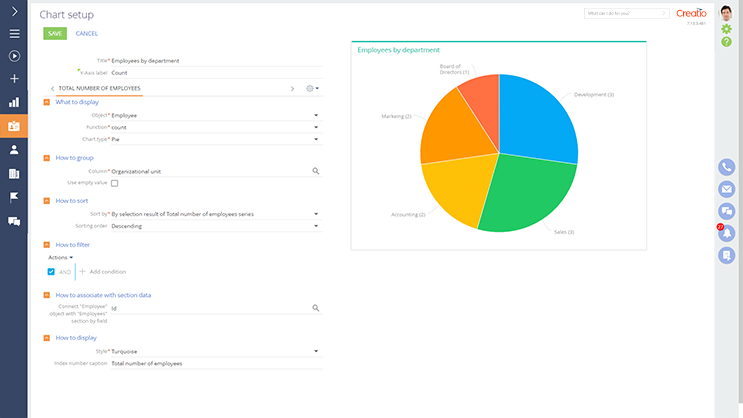
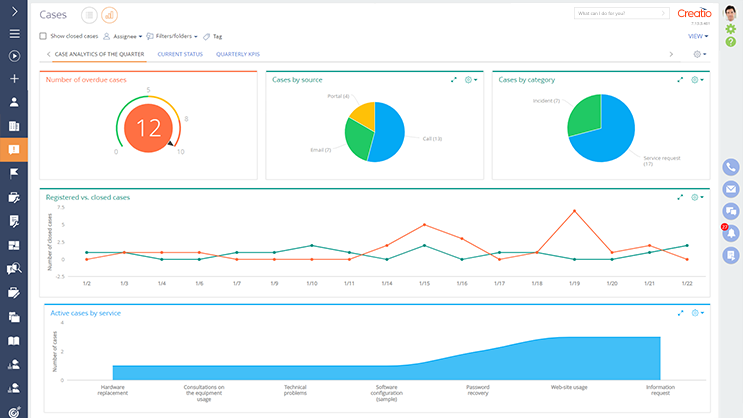
Mobile app customization
Creatio no-code platform enables users to customize the mobile app as quickly and easily as it takes to customize the desktop application. For example, you can add a new section via wizard within a couple of minutes or configure the page layout in the Creatio mobile version. After the changes are saved, users instantly receive the updated application configuration on their device.



The mobile app is provided along with all other Creatio products. It supports hybrid operation mode and can be used on iOS and Android mobile devices.