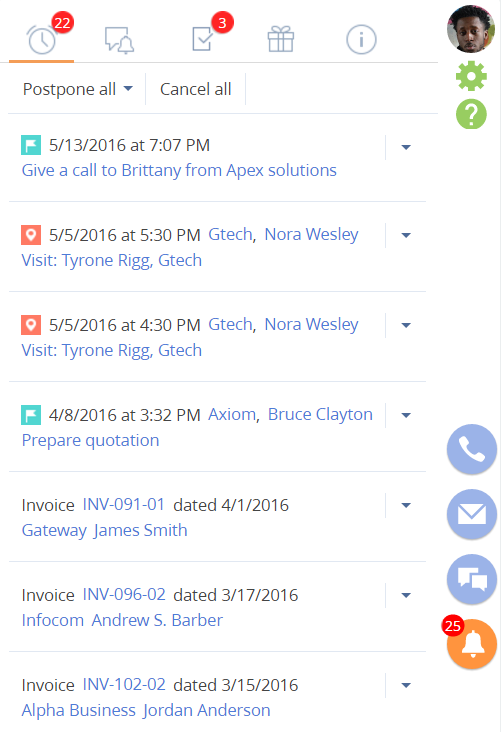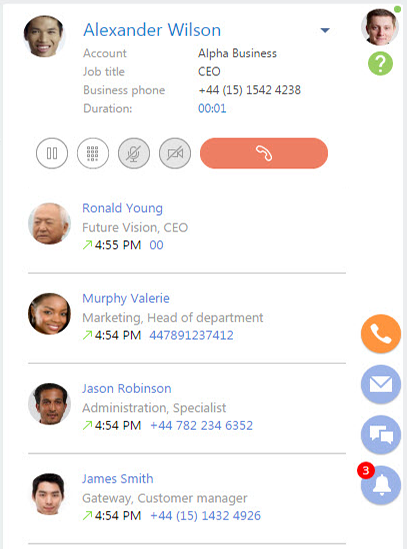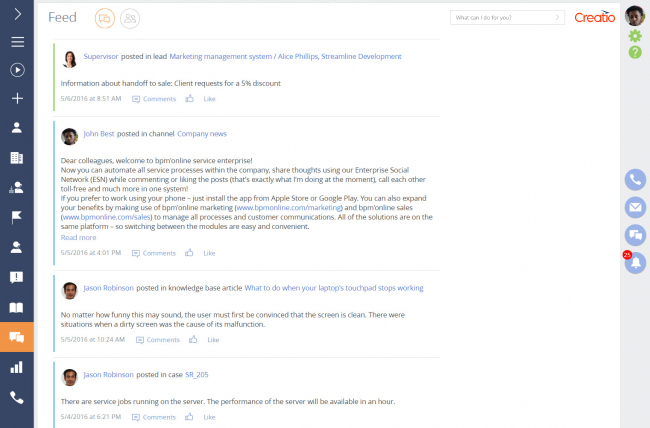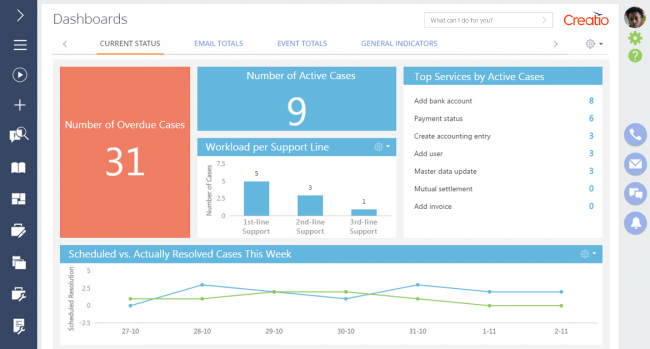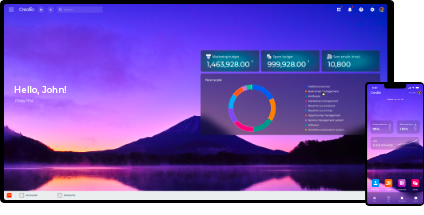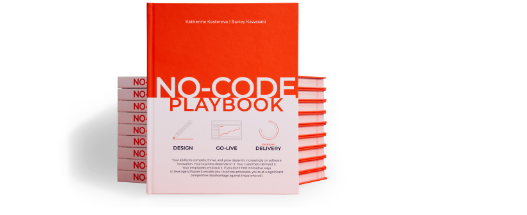Customer Portal
Make the case resolution process transparent to your customers through Customer Portal. It allows customers to manage their user accounts and profiles, and track progress of their case resolution. They can also quickly find relevant articles in the knowledge base to resolve cases without agents’ assistance, which will reduce the load on the Service Desk.
Communication panel
Use Creatio’s communication panel to make calls and receive messages directly in the system. When handling a call Service Creatio enterprise automatically displays the customer profile so you can instantly access critical data and provide more personalized service. The system also allows setting up the Quick Dial panel.
Email
Manage messages from multiple email boxes in a single unified environment – Service Creatio enterprise. Each email can be linked to the relevant account, case, service agreement or other object. Integration with MS Exchange and Google enables you to merge all your email boxes and keep track of the correspondence in Service Creatio enterprise.
Calls
Make and receive calls directly in the system thanks to integration with a PBX system and a unique solution designed to effortlessly connect to any cloud VoIP service. Keep track of your calls and link them to relevant system objects in order to obtain a complete history of interactions with customers. Use these features to track key indicators on calls and evaluate performance of your service agents. To automate call management, use out-of-the-box CTI connectors with Avaya, Cisco, CosmoCom,or ZyXEL. What’s more, the system enables free calls between all the users of the Creatio application. Leverage call recording capabilities to control the work of the service agents. In addition, Creatio users can make calls and even video calls to other system users completely free of charge!
Enterprise Social Network
Use Enterprise Social Network (ESN) to keep your finger on the pulse of your business. You can get updates and notifications on the latest deals, projects or even contacts from various channels with an ability to comment and “like” different posts in the newsfeed. You can use the ESN in the Creatio mobile app as well.
Analytics
Keep track of day-to-day operations and overall service performance with Creatio. Analyze agents’ productivity based on their tasks, emails and phone calls. All dashboards are easily configurable to track important indicators, such as the number of consultations per request or the average duration of consultations taking into account service type and service agreement.